Igaüks tegutseb omal vastutusel, mina ei vastuta selle eest kui teie autoga midagi antud õpetust järgides juhtub!!!
Lisavõtme jaoks vajalik:
Uus võtmekorpus/toorik leiab ebayst. 3 nupuga passati võtme korpus ca 10.-€ koos saatekuluga

Uus niinimetatud "süütu" transponder. passat B 5.5 sobib
MEGAMOS CRYPTO 48 for
VW/AUDI/SEAT/SKODA. hind 8-10 € koos saatmisega (mul üks üle )

Kesluku saatja, sobib ka lammutuse oma, kuid ebayst saab ka uue, kui lammarist ei õnnestu leida. Mina sain lammarist 15.-€ võtme tagumise otsa, esimene koos süütelukuga jäi neile.
Võtmetoorikule freesis mul hambad sisse luku töökoda Tallinna Kaubamaja küljel, hind 10.- €
Edasi, kui võti keerab tuleb hakata elektroonikat autole tutvustama.
Puldi õpetus ilma VCDS´ita Üks võti syytelukku, syyde sisse, teine ükselukku, ukselukus võtme keerad sinna poole kuhu kus uksed avanevad ja vajutad uue puldi uste avamis nuppu. Kui sagedused klapivad annab auto märku kas signa piiksuga, suundade vilgutamisega vms.
Kindlam on kasutada VCDS´i, saab ka need võtmed mis on mööda ilma laiali, auto mälust kustutada. copy-paste Ross-Techi lehelt:
► Näita Spoilerit
Remote Control Matching
Updated 04 Oct. 2010
Ross-Tech is not responsible for any damage or problems that may result from following these instructions. They are to be used at your own risk. As always, you should refer to a Factory Repair Manual for your vehicle!
This procedure details how to match new radio-frequency remotes to many VW/Audi vehicles. This does NOT show how to match Immobilizer components, see other items on the Car Info & Procedures Page to do that.
Procedure for matching radio-frequency remote controls to many VW & Audi vehicles:
Check the Ross-Tech Wiki under Diagnostic Procedures for instructions specific to your vehicle.
Gather ALL the remotes you would like to match. Insert one key in the ignition and turn it ON.
[Select]
[46 - Cent. Conv.] or [35 - Cent. Locking] (whichever is applicable to the car, as found here)
[Adaptation - 10]
Enter channel "01" (May be channel "21" in some Audi models).
[Read]
This will display the number of currently stored remotes in "Stored Value".
Enter your total number of keys up to a maximum of 4(including any existing keys) in "New Value"
[Test]
Verify that the number in "Test Value" is correct.
[Save]
Then press and hold (for at least one second) the UNLOCK button on the fob, at which time it will be learned. If you're programming more than one fob press and hold the UNLOCK button on the second fob for one second, press and hold the UNLOCK button on the third fob for one second, etc. You have a total of 15 seconds to do them all.
The car may give you some sort of acknowledgement as each key is learned (lights flash, horn beep, etc.)
If the above procedure does not work (neither Channel 01 nor Channel 21 are available), follow this procedure:
Insert a working (old) key in the ignition and turn to the ON position (do not start car).
[Select]
[46 - Cent. Conv.] or [35 - Cent. Locking] (whichever is applicable to the car, as found here)
[Meas. Blocks - 08]
Enter group "003" (may be group "007" in some vehicles)
[Go!]
The value in field 2 shows how many remotes have been matched and in which memory positions (for example, "0001" indicates 1 transmitter in position 1).
Lock the car from outside using the new, unmatched key in the driver-side door lock. You may need to hold the key in the unlock position while you do the next step.
Press the UNLOCK button on the new key within 5 seconds often enough to reach next memory position (so, if the value in field 2 was 0001, you should press the new key's unlock button twice, to put the new key in memory position 2)..
The car may give you some sort of acknowledgement as the button is pressed (lights flash, horn beep, etc.)
Wait 5 seconds and press the unlock button on the new key to unlock the door.
Turn the ignition key to OFF and remove the old key.
Press LOCK and UNLOCK with the new key.
Insert the new key in the ignition and turn to the ON position (do not start car).
[Select]
[46 - Cent. Conv.] or [35 - Cent. Locking] (whichever is applicable to the car, as found here)
[Meas. Blocks - 08]
Enter group "003"
[Go!]
The value in field 2 should now indicate 0011 in the example used, showing the old key still matched in position 1 and the new key matched in position 2.
Make sure that new keys are always coded into free memory positions (where there is a zero in Group 003, field 2). If occupied positions (distinguishable by a "1") are used, the transmitter previously coded to this position will no longer work.
In some cases, it may be necessary to clear out existing matched remotes using the following procedure:
[Select]
[46 - Cent. Conv.] or [35 - Cent. Locking] (whichever is applicable to the car, as found here)
[Adaptation - 10]
Enter channel "00"
[Read]
[Save]
When the prompt asks if you are sure you want to save a value of 0 to Channel 00, click [Yes]
After doing so, no remotes will be matched. You'll need to follow the appropriate above procedure to match all of the remotes.
enda autol pidin alustama lõpust, ehk kõik vanad puldid kõigepealt mälust kustutama.
Edasi, immole uus võti selgeks, selleks vaja
PIN/SKC koodi, peaks olema autoga kaasas võtmete küljes. Kui pole on selleks vaja
VAG-Tacho kaablit. Vajalik ainult PIN koodi lugemiseks, kui see teada siis edaspidi saab kasutada sama koodi, kas nüüd lasta kellegil see kood välja lugeda või tellida omale kaabel on igaühe oma otsustada.
Õpetus Immo 3 copy-paste Ross-Techi lehelt
► Näita Spoilerit
Immobilizer III Key Matching (Kessy)
This procedure details how to match new keys to VW/Audi/Seat/Skoda vehicles with with Immobilizer III, where the immobilizer control module is integrated in a separate immo box. See the separate instructions for models where the immobilizer control module is integrated in instrument cluster or where the immobilizer control module is part of a separate Control Module).
Contents [hide]
1 Determining IMMO-ID & VIN
2 Key Matching
Determining IMMO-ID & VIN
[Select]
[05 - Acc/Start Auth.]
[Meas. Blocks - 08]
Select Block 081.
[Go!]
The first 17-digit string is the VIN. The second 14-digit string in the Immo-ID..
[Done, Go Back]
[Close Controller, Go Back - 06]
Key Matching
Prerequisites:
Battery voltage at least 12.0 V. We strongly recommend the use of a battery charger.
You can match up to 8 keys.
All keys are either new or were adapted to this car (IMMO-ID) before.
While adapting each key, make sure to place the other keys away from the ignition lock (reader coil). The passenger seat is an adequate place.
If all Keys are new OR the first inserted Key is new, the Ignition will NOT switch ON with this key.
Put the first Key into the ignition Lock, but do NOT switch ON the ignition.
Press and Hold the Brake Pedal for 20 Seconds to wake up the Diagnostic Databus.
[Select]
[05 - Acc/Start Auth.]
[Meas. Blocks - 08]
Select Block 022.
[Go!]
The value in field 3 must be 1. If value is not 1, the key is not capable of being adapted to Immobilizer.
You can check each key in this manner.
Select Block 023.
[Go!]
Make sure the shown lock times in field 1, 2, 3 and 4 are 0 (each field represents a time in minutes).
If the lock times are NOT 0:
Do NOT switch off the ignition!
Allow the car to sit for AT LEAST the number of minutes that were indicated by the fields 1-4.
[Done, Go Back]
[Sec. Access - 16]
There are 2 possibilities how to enter a PIN, choose the one that applies for you.
4-digit PIN
Enter zero followed by the 4-digit PIN. For example, if your PIN is 1234, enter 01234.
7-digit PIN
[Use 7-digit PIN/SKC]
Enter the 7-digit PIN, Date on which the PIN was generated by the dealer, along with the Workshop Code (WSC) and the Importer number of the dealer that generated the code.
[OK]
VAG-COM will validate the data you have entered and return you to the Login screen, where the Login Code will show as "XXXXX".
[Do it!]
[Adaptation - 10]
Enter 21 in "Channel Number".
[Read]
The "Stored Value" is the number of keys currently matched.
Enter a "new value" corresponding to the total number of keys to be matched, including any existing keys.
The old keys are automatically being cleared.
[Save]
[Done, Go Back]
[Close Controller, Go Back - 06]
Repeat the following steps until all Keys have been matched:
Switch Ignition OFF and remove Key, Steering Lock should engage.
Insert the next Key and switch Ignition ON.
The Immobilizer Warning Light will light up for ~2 seconds, wait until it goes out.
Note: The above steps after saving the adaptation, should not exceed 60 seconds withing matching 2 of the keys and having one key in the ignition should not exceed 30 seconds!
Õppevideo ka:
http://youtu.be/Wj3K04eMV7w" onclick="window.open(this.href);return false;